
�Ķ������˵����ָ��a��b��c��d��e�崦��Ϊ���������һ������������Ӣ����
��д�ڶ��ĺ��ָ��λ�á�

Can we watch a video cassette on the camera? Yes, of course we can. But first, we have to put the cassette into the camera. Right, that��s easy, isn��t it? Now, open the LCD screen on the other side of the camera. It��s OK. Now what? Turn the power switch (����) from OFF to VCR. It��s at the back, on the right. Yeah, it is this switch. OK. The LCD screen��s on. Next? Um, I am sure we should press the rewind button. It is this button at the top here. Wait until it rewinds to the beginning of the tape. OK! What do we do now? You see, press the PLAY button. It��s next to the rewind button. Hey! Great! We can see the picture, but there��s no sound. I nearly forgot it. We must turn up the volume (����) then. Right, the knob (��ť) is on the side of the LCD screen.
1. a ________ 2. b ________ 3. c ________ 4.d ________ 5. e ________
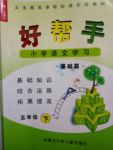 Сѧѧϰ�ð���ϵ�д�
Сѧѧϰ�ð���ϵ�д� Сѧͬ�����������ܾ�ϵ�д�
Сѧͬ�����������ܾ�ϵ�д�
| �꼶 | ���пγ� | �꼶 | ���пγ� |
| ��һ | ��һ��ѿγ��Ƽ��� | ��һ | ��һ��ѿγ��Ƽ��� |
| �߶� | �߶���ѿγ��Ƽ��� | ���� | ������ѿγ��Ƽ��� |
| ���� | ������ѿγ��Ƽ��� | ���� | ������ѿγ��Ƽ��� |
����ѧУ��ѡ - ��ϰ���б� - �����б�
����ʡ������Υ���Ͳ�����Ϣ�ٱ�ƽ̨ | �����к���Ϣ�ٱ�ר�� | ����թƭ�ٱ�ר�� | ����ʷ���������к���Ϣ�ٱ�ר�� | ������Ȩ�ٱ�ר��
Υ���Ͳ�����Ϣ�ٱ��绰��027-86699610 �ٱ����䣺58377363@163.com